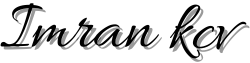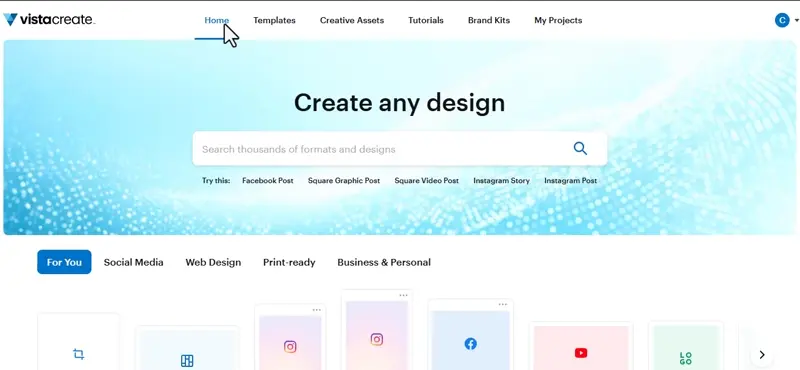VistaCreate is an alternative tool to Canva. Those of you who use Canva know that it is a very useful tool for designers. Similarly, VistaCreate is an important tool.
Because there are many templates designed here They will save you a lot of time. By customizing this design template, you can download and use your suitable output in a very short time.
In today’s world, to keep up with digital marketing, you must be a good graphic designer. Let’s discuss its features advantages and disadvantages. At the end of the discussion, you will understand if VistaCreate is right for you.
VistaCreate is not only for graphic designers, it is a revolutionary tool for all digital marketing, content creators, and freelancers. Through this, you can create anything from your social media posts to YouTube thumbnails and graphic design work in a very short time.
Who is VistaCreate Suitable For?
Freelancers: Those who work with clients from different countries as freelancers. They have to do different designs all the time, which takes a lot of time. For this, they use different types of tools. VistaCreate is an ideal tool for them. It has hundreds of templates, and using these templates, they can complete their work in a very short time.
Content Creator: Those who create content need different elements for their content, with the help of these elements they have to make different designs, and both these elements and designs can be done very easily through these tools. Also, many designs are already ready in the form of templates within these tools, they can use them if they want.
Digital Marketers: Digital marketers need a design tool that they can use to create their own designs at any time. VistaCreate is ideal for making this task easier for digital marketers. It has 200K+ ready-made templates and over 70 million royalty-free assets that they can easily use for their own or their clients’ work.
VistaCreate Alternative
VistaCreate is an alternative to Canva. For those of you who use Canva, I don’t need to explain it again. But for those who don’t know, I will tell you that Canva is a designer tool. With this, you can do all kinds of poster design and graphic design work including social media posters, YouTube thumbnails, and cover photos.
And the tasks that can be done through it can also be done through VistaCreate. There is a slight price difference. You get a VistaCreate lifetime deal for $89 on Appsumo, an offer that you will not get for Canva.
Many other features will make VistaCreate favorite for you.
VistaCreate Features
Templates
You will get templates for everything, from social media posts to logo designs and cover designs, with this VistaCreate tool.
Also, after designing any of your posters, you can resize them. for example, by resizing the cover photo on YouTube you can use it on LinkedIn or use it on Facebook.
So, search for the design you need and you will see that many related templates will appear in front of you. From there, choose the one you like and customize it according to your needs.
You can also specify the size in advance for custom designs.
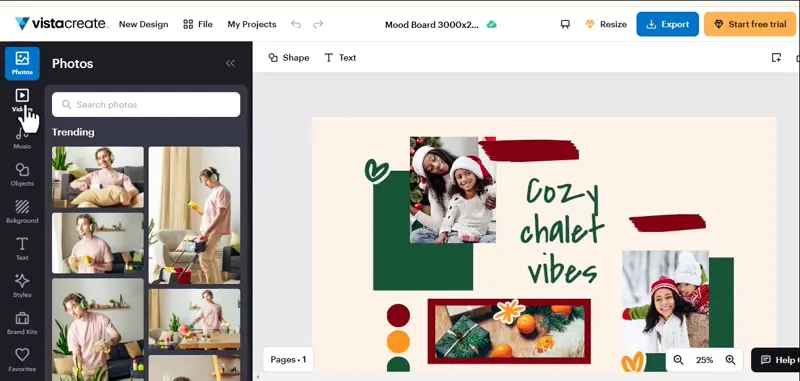
VistaCreate Team Work
VistaCreate has the opportunity to work in teams. You create your team and work together on the same project. Create a brand by combining logo, front, and colors. Everyone works together to create different types of projects, which will help you move your work forward faster.
Drag-and-Drop Feature
To edit any of your designs, simply drag and drop the elements. Use the drag-and-drop feature which will make the work easier. In this case, you can easily drag your own image or anything to complete your design. This feature will increase your work speed.
Media Library
Access to millions of royalty-free images, videos, vectors, Icons, Illustrations, stickers, shapes, lines, and use soundtracks for video projects.
Animation and Video Creation
There are ready templates to create animation videos or cut videos. Customize them, edit your videos, and export them. In this case, you can cut, trim, add text, and merge video clips.
Apart from this, you will get many more features in this VistaCreate tool. Such as integration with social media, post sharing schedule on social media, image or video size format, resize option, teamwork, and multi-language support.
VistaCreate AppSumo Lifetime Contract Customer Review
Let’s take a look at the feedback from those who use the VistaCreate AppSumo lifetime deal.
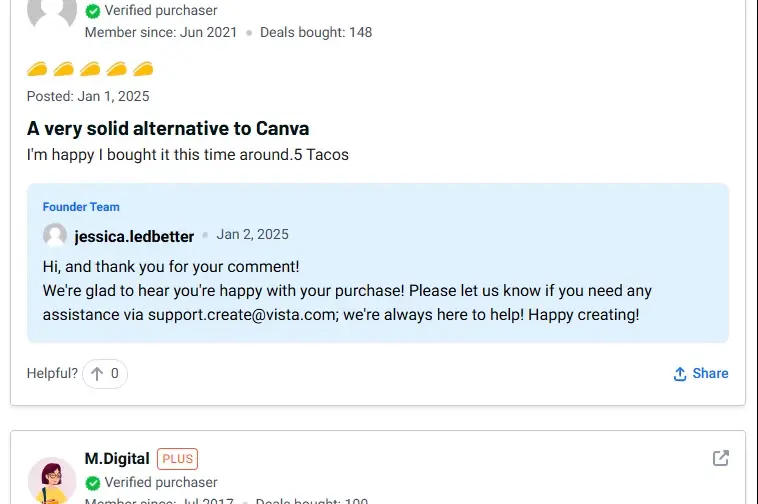
VistaCreate AppSumo Lifetime Deal – $89
One-time purchase lifetime access
VistaCreate official monthly price is $10 and the yearly cost is $156. But if you buy the VistaCreate Appsumo lifetime deal for $89 then you don’t have to worry about lifetime anymore.
Let’s take a look at the features of VistaCreate AppSumo’s lifetime deal and all the benefits you will get.
- 1000+ premium design templates.
- 70M+ photos, videos, and vectors (royalty-free).
- Background removal feature & Team account.
- Infinite Brand Kits, Unlimited storage, music & images.
- Brand Kit with colors, logos, videos, and fonts.
- Resize feature, Sticker maker, Version History.
- Scheduling and posting to Facebook, Instagram, and Pinterest.
VistaCreate Pros and Cons
I originally subscribed for the 70+ million image and video assets they were advertising.
This is very different from other lifetime contract software I have and the tool is much better in terms of templates, video capabilities, editing features, and AI integration.
The app actually delivered what it promised and VistaCreate AppSumo lifetime deal kept the lifetime subscription after purchase! Nothing more to say, and I’m using it Regularly!
However, I read customer reviews before getting VistaCreate access from AppSumo. There were some customer issues like it not showing up in mobile apps after uploading custom fonts and the video lengths being short. However, in my case, I haven’t had any issues so far.
My Opinion
You can use it for free, just like we can use Canva for free, VistaCreate is also free. However, you won’t get access to the most important features in the free version. My advice would be to try it for free first, then buy it if you like it.
You get a 60-day money guarantee when you buy any product from AppSumo. If you don’t like it within these 60 days, you get your money back.