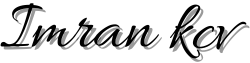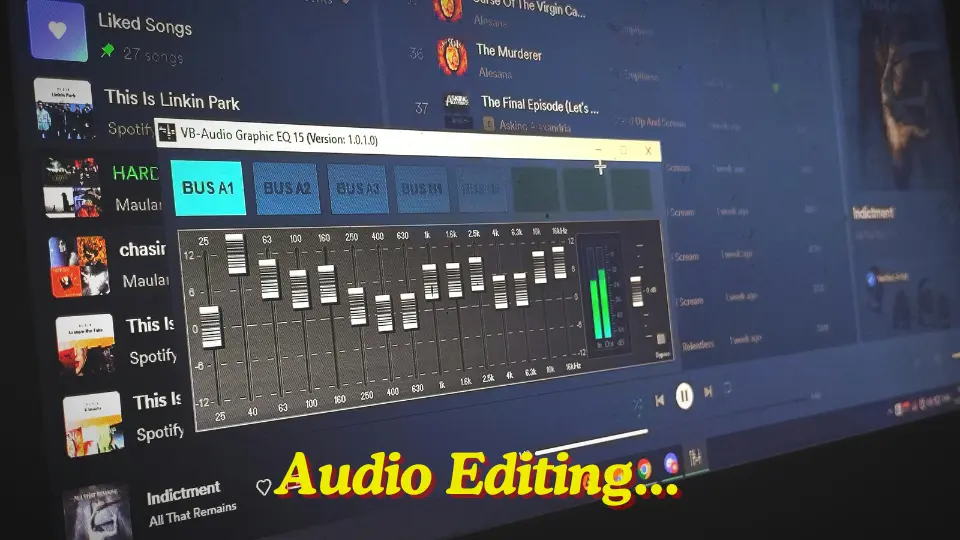Audio editing is key for anyone wanting to boost their sound quality. It’s essential for music production, podcasts, or film. With the right tips, I can show you how to improve your sound and bring your creative ideas to life. This article will cover the basics and the best tools and services for professional audio editing. Let’s explore the world of audio editing together and enhance your projects.
Understanding the Basics of Audio Editing
Starting my journey in audio editing showed me how vital it is to know the audio editing basics. This skill lets me change audio files to make them sound better, look better, or express art better. I learned about important ideas like sample rate, bit depth, and how sound waves look.
These ideas are key to my editing work. Knowing how to move through audio tracks is also important. It helps me use cuts, fades, and effects to make my work shine.
Getting to know basic terms also opens up more advanced techniques. I think learning these basics is the first step to tackling harder editing tasks later. Here’s a table with some key audio editing terms and what they mean:
| Concept | Description |
|---|---|
| Sample Rate | How often audio data is taken per second, measured in Hertz (Hz). |
| Bit Depth | How many bits each sample uses, which affects the range and noise levels. |
| Waveform | A visual way to see sound, showing how loud or soft it is over time. |
| Audio Track | A single audio layer in a project, making it easier to edit separately. |
| Fade In/Out | A slow start or end to the audio, making it smoother. |
Essential Tools for Audio Editing
Choosing the right audio editing tools is key for great sound quality. Whether I’m just starting or want to improve my skills, there are many options. I can pick the best free audio editing software for PC or go for paid options with more features. Each software has its own benefits and can change how I make audio.
Best Free Audio Editing Software for PC
Many beginners look for the best free audio editing software for PC. Audacity and GarageBand are top choices. Audacity has a versatile interface with lots of features, perfect for recording and editing audio without cost. GarageBand is great for Mac users, offering easy-to-use tools for making music and podcasts.
Top Paid Audio Editing Programs
For deeper sound control, paid audio editing programs are a good choice. Adobe Audition is a top pick for professionals, with lots of features for audio work. Logic Pro X is great for Mac users, offering tools for music production and sound design. These paid programs are essential for professionals and serious hobbyists.
Audio Editing Online: A Convenient Alternative
In today’s fast-paced world, audio editing online is a great choice. It offers tools for both new and experienced users to edit audio easily without needing to install software. These tools let many people work together on a project, no matter where they are.
Popular Online Audio Editing Platforms
Many platforms are leading in online audio editing. Here are some top ones, known for their special features and strengths.
| Platform | Key Features | Strengths |
|---|---|---|
| TwistedWave |
|
|
| Soundtrap |
|
|
| BandLab |
|
|
These platforms show how easy audio editing online can be. With many tools at my disposal, improving sound quality and trying out effects is simple. The ease of using advanced software online boosts creativity and teamwork, making it a top pick for audio lovers.
How to Start Audio Editing Like a Pro
Starting audio editing means knowing what you want and the tools you’ll use. I focus on making a smooth workflow to boost my productivity. It’s key to have a well-set workspace. I make sure my computer and software are ready for fast work, letting me dive into creativity right away.
Next, I organize my audio files well. I sort them by project, artist, or genre. This makes finding files fast and saves time. It also helps me quickly find the right editing techniques when I need them.
When starting audio editing, knowing the audio’s genre is crucial. It helps me make smart editing choices and shape my creative ideas. Whether it’s music, podcasts, or sound effects, I adjust my approach based on the genre. Knowing the specific needs of each type lets me use the right techniques, making the final product shine.
| Aspect | Importance | Pro Audio Editing Tips |
|---|---|---|
| Workspace Setup | Enhances efficiency and focus | Use dual monitors and ergonomic furniture |
| File Organization | Saves time and reduces frustration | Create folders for different projects |
| Genre Understanding | Guides editing choices and creativity | Research style-specific techniques |
Also, find the best online photo editor tools and freelancers.
Techniques to Enhance Your Audio Quality
Getting great audio quality takes a few key steps. Whether I’m working on music, podcasts, or videos, using the right methods makes a big difference. I focus on reducing noise and using equalization to make sounds clearer and richer.
Noise Reduction Methods
Dealing with noise is crucial for better audio. I use spectral editing to find and remove unwanted sounds while keeping the main audio clear. Noise gates also help by automatically cutting out sounds that are too soft, making tracks cleaner with less work.
Equalization Techniques for Better Sound
Equalization is key to balancing audio tones. By adjusting frequencies, I can make certain sounds stand out while reducing others. For example, boosting mid-range can make vocals clearer, and cutting bass can remove unwanted rumbles. Knowing how to use EQ settings is important for the right sound.
| Technique | Description | Best For |
|---|---|---|
| Noise Gate | A tool that automatically mutes audio below a set volume threshold. | Live recordings, dialogue |
| Spectral Editing | Visual adjustment of audio frequencies, selectively removing unwanted noise. | Complex recordings, music production |
| High-Pass Filter (HPF) | Removes low-frequency noise while letting higher frequencies pass. | Vocals, acoustic instruments |
| Low-Pass Filter (LPF) | Eliminates high-frequency noise, emphasizing lower frequencies. | Bass-heavy tracks, sound effects |
| Graphic Equalization | Using sliders to boost or cut specific frequency ranges in a more visual way. | Mixing and mastering |
Exploring the Best Audio Editing Services
When I started looking into audio editing, I saw how crucial professional help is. The right audio editing services can really boost my projects. Many platforms connect me with skilled audio editing pros who are great at improving mixes and giving feedback.
They offer a look at their prices, how fast they work, and what customers think of them.
Finding the right audio editing support is key to getting the sound I want. After checking out many services, I found some useful comparisons:
| Service Name | Pricing | Turnaround Time | Customer Rating |
|---|---|---|---|
| SoundBetter | $50 – $500 | 1-7 days | 4.8/5 |
| Fiverr | $10 – $300 | 24 hours – 5 days | 4.7/5 |
| Upwork | Variable rates | 1-14 days | 4.6/5 |
| Audacity | Free with donations | Varied | 4.5/5 |
Looking at these options helps me pick the best audio editing service for my needs and budget. Whether I need quick work or detailed support, there are many choices to meet my audio project goals.
Using Fiverr for Audio Editing Tasks
Fiverr is a top choice for finding specialized services, especially in audio editing. I’ve used Fiverr for many projects and learned it’s key to pick skilled audio editors. You should look at their ratings and past work to find pros who meet your needs.
How Much Does Fiverr Audio Editing Cost?
The cost of audio editing services cost on Fiverr varies by the task’s complexity and size. Simple tasks like cleaning up audio are cheap, but detailed work like mixing and mastering costs more. Here’s a list of typical prices for different audio editing tasks on Fiverr:
| Service Type | Typical Cost Range | Delivery Time |
|---|---|---|
| Basic Audio Cleanup | $5 – $30 | 1 – 3 days |
| Mixing | $30 – $100 | 2 – 5 days |
| Mastering | $20 – $80 | 1 – 4 days |
| Podcast Editing | $50 – $150 | 3 – 7 days |
| Music Production | $100 – $500 | 5 – 10 days |
This table shows common services and their costs. It helps you plan your budget when hiring audio editors on Fiverr. Knowing these prices lets you pick services that fit your project and budget. Fiverr’s wide range of options makes it easy to find the right audio editor for your needs.
Mobile Solutions: Which is the Best Audio Editing Software Mobile?
Mobile technology has changed the game for audio editing on the go. Now, I can edit my sound files right from my smartphone or tablet, all while keeping the quality high. The top audio editing software for mobile makes editing easy and powerful, just like desktop tools.
GarageBand stands out as a user-friendly choice for mobile audio editing. It has a lot of tools that let me create, edit, and mix audio easily. FL Studio Mobile is also great, with lots of features for different types of music. WaveEditor is perfect for quick projects because it’s easy to use.
Every app has its own good points and areas to improve:
| App Name | Strengths | Weaknesses |
|---|---|---|
| GarageBand | Intuitive interface, powerful mixing tools, extensive sound library | Limited to iOS devices |
| FL Studio Mobile | Versatile features, suitable for various genres, great for beat-making | Steeper learning curve for beginners |
| WaveEditor | Simple interface, quick editing capabilities, works on both Android and iOS | Fewer advanced features |
Choosing the right app for mobile audio editing depends on what I need and how I work. Each app lets me edit audio on the go, so I can be creative anywhere. Whether I’m doing a quick fix or a big project, there’s an app that fits my needs.
Recording and Editing Audio: Finding the Right Website
Looking for the best website to record and edit audio online is key. Many sites offer tools that make expensive software unnecessary. I’ve checked out several websites that meet different needs and likes.
Audacity Web is a top pick. It lets users record and edit audio easily, with lots of features to make it better. It also has many exporting options for your projects.
Audio Joiner is another great choice, mainly for joining audio clips but also for basic edits. It makes recording audio online easy and ensures your final product sounds great. It’s perfect for both newbies and experts.
- Audacity Web: Comprehensive toolset for in-depth audio editing
- Audio Joiner: Efficient for merging and basic edits
- Soundtrap: Collaborative features perfect for teamwork
It’s smart to check out these platforms to see which fits your needs for recording and editing audio. With the right tools, getting professional-quality results is easy and straightforward.
Common Mistakes to Avoid in Audio Editing
In the world of audio editing, I often see many audio editing mistakes that can really affect my work’s quality. Learning to spot and dodge these common audio editing errors makes my work better and sounds more professional. Some of the top mistakes I try to avoid are:
- Neglecting audio organization: Without a clear way to manage audio files and sessions, I might spend too much time looking for certain parts.
- Over-processing audio tracks: Using too many effects can make the sound distorted and unclear in the final mix.
- Ignoring file backups: Not backing up my work can lead to losing progress if my software crashes or I accidentally delete something.
Being mindful of these audio editing pitfalls helps me improve my skills. Following best practices and remembering these tips ensures I get great results with every project.
Conclusion
In summary of audio editing, it’s key to learn the basics and advanced techniques. This article covered everything from the start to more complex services. It aims to give you a full view to boost your skills. Knowing these aspects helps make your audio projects sound better.
Looking back, I stress the need for regular practice and trying out different software. Learning is ongoing, and using various tools and methods will enhance your editing skills. It will also help you find your unique sound. Every project teaches you something new.
As I wrap up, I urge you to start experimenting with the techniques and tools shared here. Don’t worry about making mistakes. Each project helps you grow and improves your audio editing skills. This leads to better and more rewarding results in your audio work.
FAQ
What are some of the best audio editing services available?
Many platforms offer top-notch audio editing services. SoundBetter and Upwork are great places to find professional audio editors. Each has its own set of features and prices, so it’s smart to compare them based on what you need.
How much does Fiverr audio editing cost?
Audio editing on Fiverr can cost anywhere from $5 to over $100. This depends on the task’s complexity and the freelancer’s experience. I look through various listings to find someone whose skills and price fit my project.
Which is the best audio editing software for mobile devices?
For mobile, GarageBand, FL Studio Mobile, and WaveEditor are top choices. They’re designed for editing on the go. This makes it easy for me to work with audio files straight from my phone or tablet.
What website can I use to record and edit audio?
Audacity Web and TwistedWave are great for recording and editing audio online. They have easy-to-use interfaces and tools for recording and editing. This lets me manage my audio projects right in my browser.
What is the best free audio editing software for PC?
For free audio editing on PC, Audacity and GarageBand (for Mac) are top picks. They offer basic editing tools perfect for beginners. They also provide a solid base for more complex audio work.
What techniques can I use to enhance my audio quality?
To boost audio quality, I focus on reducing noise with spectral editing and noise gates. Using equalization also helps by balancing sound frequencies for clarity.
Are there online audio editing tools that support collaboration?
Yes, tools like Soundtrap and Audiotool offer editing and real-time collaboration. They’re ideal for team projects or working with remote teams.