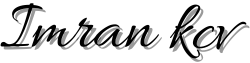If you want to start an online business in 2024, having a website is a must.
Through this post, you will know from which site you should buy domain and hosting.
There are a few things you need to know before buying hosting:
- Advantages.
- Disadvantages.
- Loading time.
- Support system.
- Hosting price.
- Server location.
- Discount.
Knowing all these things you should buy hosting, we will discuss them, let’s get started.
From my long experience, I can say that if you are starting a new business or have started a medium business then Hostinger is the best site for you.
Because Hostinger has many features that will help your business grow. For example, if your business is in Europe, and you live in Asia, then you can select the server location for your business in Europe. In that case, the loading speed of your website will be fast, which is a great way to rank in Google.
That’s why I like it:
- Cheapest prices for shared hosting.
- Servers in many countries.
- LiteSpeed Web Servers with built-in cache engine.
- Daily and weekly backup.
- Free domain name registration.
- Free Business email.
- Intuitive custom h-Panel.
- Easy website setup.
- Fast AI Builder.
- 75% to 78% off for beginners.
- Benefits of using coupon codes.
Easy Hosting Setup Process
Hostinger has designed its setup process with newbies in mind. You have to choose in advance which hosting site you want to take. For example, there are web, cloud, VPS, and WordPress hosting.
After choosing the hosting you can easily make the website live without any coding knowledge.
Once subscribed you will be given access to the control panel.
Hello: Your journey will start from this hello. When you click here it will ask for the domain name. The domain hosting you are going to connect to, (yourdomain.com)

Then, choose whether you will build the website with WordPress or Hostinger AI. (You choose your favorite). Then, install the theme and plugins and you will see the website ready.

Hostinger Review Video
Hostinger AI Website Builder
Does Hostinger offer a website builder?
Yes, all Hostinger shared hosting plans come with the Hostinger Website Builder, featuring an AI builder function for generating a unique website in just a few clicks.
The drag-and-drop editor is incredibly user-friendly, offering extensive customization options—from individual buttons to various styles. Additionally, users have access to over 150 responsive templates to expedite website creation.
In terms of features, the website builder includes AI-powered business tools such as an AI writer, editor, and heatmap for highlighting engaging areas on your site.
For marketing purposes, users benefit from tools like Google Analytics, eCommerce integration, Google Tag Manager, and Facebook Pixel.

Website Migration
If you want to move the website in the future. In that case, you can easily migrate the website from Hostinger.
If you want you can talk to the system for this process, and with their help you can transfer.
Or you can transfer the website by filling out a form from the Hostinger dashboard.
But before moving, you have to decide whether the site you are going to is suitable for you, if not, it is better to stay with Hostinger.

Hostinger Free Domain for 1 Year
The free domain offer is usually available to new customers who purchase a fixed hosting plan for a qualifying period, such as one year or more.
Free domain offers are bundled with certain hosting plans, such as shared hosting, cloud hosting, or WordPress hosting.
Hostinger usually offers a selection of domain extensions (TLDs) eligible for free domain promotion. Customers can choose from popular extensions like .com, .net, .org, or country-code extensions like .us, .uk, etc.
It is important to note that domain registration fees are waived for the first year but customers are generally responsible for renewal fees in subsequent years.
Hostinger notifies customers of their domain renewal and they can choose to renew it at the regular price.
Hostinger’s free domain promotion is a limited-time offer and may not be available at all times.
Additionally, the availability of specific domain extensions for promotion may vary.

Free Business Email Hosting
- Hostinger includes free business email hosting with all hosting plans.
- Users can create custom email addresses using their domain name (eg, yourname@yourdomain.com ).
- Hostinger’s business email hosting typically includes features such as IMAP/POP3 support, webmail access, spam filtering, and email forwarding.
- Create up to 100 email addresses at no extra cost. Each mailbox has a 1GB storage limit.

Free SSL Certificates
- Hostinger offers free SSL certificates with most hosting plans, including shared hosting, cloud hosting, WordPress hosting, and VPS hosting.
- SSL certificates encrypt data transmitted between a website and its visitors, ensuring secure communications and protecting sensitive information.
- Hostinger’s free SSL certificate helps websites build trust with visitors, improve security, and potentially boost search engine rankings.
- The SSL certificate installation process is usually automated and can be easily managed through Hostinger’s hosting control panel.
Hostinger Server Locations
Hostinger offers server locations for its web hosting, WordPress hosting, and cloud hosting plans in the following countries:
- USA.
- United Kingdom.
- France.
- India.
- Singapore.
- Brazil.
- Lithuania.
- Netherlands.

These server locations are strategically chosen to provide optimal performance, reliability, and accessibility for Hostinger’s hosting services. Customers can typically select their preferred server location during the signup process or within the hosting control panel, allowing them to choose the data center closest to their target audience for improved website performance and load times.
- United States: Hostinger has data centers located in various regions across the United States, including locations on the East Coast, West Coast, and central regions.
- Europe: Hostinger operates data centers in several European countries, serving customers across the continent. These data centers are located in the UK, France, the Netherlands, and Lithuania.
- Asia-Pacific: Hostinger serves customers in the Asia-Pacific region with data centers located in countries such as Singapore and India. These data centers ensure low latency and fast load times for users in the region.
- South America: Hostinger has a data center located in Brazil within its South American territory to serve customers in the region. This data center helps improve website performance and user experience for South American visitors.
Hostinger aims to offer high-speed, reliable hosting services with low latency and optimal performance to users regardless of geographic location. Hosting plans allow users to choose the data center location closest to their target audience to further optimize website performance and loading speed.

Hostinger has placed its servers in eight countries worldwide. While creating the website you need to choose which country your website traffic will come from.
So when you create a website, Try to select your server location near the countries from which your website traffic will come the most. Then the website will load very fast. Which is a great way to google.
As an example of our mobile tower, the further away we are from the tower, the weaker our network is.
Also, Hostinger will follow best practices to increase speed.
Security System
Hostinger, like any reputable web hosting provider, prioritizes security to ensure the safety of its users’ websites and data:
Firewalls: Hostinger uses firewalls to monitor and filter incoming and outgoing network traffic. This helps to block malicious traffic and prevent unauthorized access to the servers.
DDoS Protection: Distributed Denial of Service (DDoS) attacks are a common threat to websites. Hostinger employs DDoS protection mechanisms to mitigate these attacks and ensure that websites remain accessible even under heavy traffic loads.
Server Hardening: Hostinger hardens its servers to reduce vulnerabilities and enhance security. This includes regular software updates, disabling unnecessary services, and implementing best practices for server configuration.
Malware Scanning and Removal: Hostinger may perform regular malware scans on its servers to detect and remove any malicious software that could compromise websites hosted on its platform.
Backup Solutions: Hostinger often provides backup solutions to enable users to restore their websites in case of data loss due to security incidents or other issues.
Security Monitoring: Hostinger likely employs security monitoring tools and systems to detect suspicious activities and potential security breaches in real time.
User Authentication: Hostinger may enforce strong user authentication mechanisms to prevent unauthorized access to hosting accounts and administrative interfaces.
Security Updates: Hostinger ensures that its systems are up-to-date with the latest security patches and fixes to address known vulnerabilities and protect against emerging threats.
What Hosting Types Does Hostinger Offer?
Hostinger offers various types of hosting solutions to cater to different needs:
Web Hosting: This is the most common type of hosting where multiple websites are hosted on a single server. It’s an affordable option suitable for small to medium-sized websites.
Cloud Hosting: Hostinger provides cloud hosting solutions that offer better scalability, performance, and reliability compared to traditional shared hosting. With cloud hosting, resources are spread across multiple servers, ensuring higher uptime and better load distribution.
WordPress Hosting: Hostinger offers specialized hosting optimized for WordPress websites. This hosting solution is tailored to the specific needs of WordPress users, providing features like one-click WordPress installation, automatic updates, and WordPress-specific support.
VPS Hosting: Virtual Private Server (VPS) hosting offers a higher level of control and customization compared to shared hosting. It provides dedicated resources within a virtualized environment, giving users more flexibility and scalability.
Email Hosting: Hostinger provides email hosting services for businesses and individuals who need professional email solutions. This includes features like custom email addresses, spam protection, and email forwarding.
It’s always a good idea to check their website or contact their support for the most up-to-date information on their hosting offerings.
Hostinger Pricing Plans
Hostinger often runs promotional offers and discounts. The pricing and specific plans may vary based on factors such as location, promotional offers, and additional features. Here is an overview of the hosting plans and their pricing.
Web Hosting Plans:
Single Shared Hosting Starts at around $1.39 to $9.99 per month (depending on the billing cycle). This plan is suitable for hosting a single website with limited resources.
Cloud Hosting Plans:
Cloud Startup Starts at around $9.99 to $29.99 per month. This plan offers scalable resources suitable for small to medium-sized websites.

WordPress Hosting Plans:
WordPress Starter Starts at around $2.99 to $9.99 per month. This plan is suitable for hosting a single WordPress website with basic resources.

VPS Hosting Plans:
VPS Starts at around $3.95 to $19.99 per month. This plan offers a single CPU core, 1GB RAM, and 20GB SSD storage.
Email Hosting Plans:
WordPress Starter Starts at around $1.59 to $3.99 per month.
It is only for email hosting.

Hostinger’s 30-day Money-back Guarantee Policy
Here are some key points regarding Hostinger’s 30-day money-back guarantee policy:
The money-back-guarantee typically applies to shared hosting, cloud hosting, WordPress hosting, and VPS hosting plans. However, it’s essential to review the terms and conditions on Hostinger’s website or contact their customer support to confirm eligibility for specific plans.

If a customer decides to cancel their hosting plan within the first 30 days and requests a refund, they can do so by contacting Hostinger’s customer support team. Hostinger typically processes refunds promptly, and the refunded amount is generally credited back to the original payment method used during the purchase.
It’s important to note that there may be certain exceptions or limitations to the money-back guarantee policy. For example, additional services, domain registration fees, and certain promotional offers may not be eligible for refunds.
Hostinger aims to provide high-quality hosting services and strives to ensure customer satisfaction. The 30-day money-back guarantee reflects their commitment to customer happiness and confidence in their hosting solutions.
Do not forget to check out our Hostinger coupon codes for the latest discounts.
Hostinger Offers Discounts and Coupon Codes
Yes, Hostinger offers discounts ranging from 75% to 78% off for new customers, and these discounts can usually be availed using coupon (IMRAN) codes and Reffer links. Here’s how it typically works.

Discounts for Beginners
Hostinger frequently runs special promotions targeted at beginners or new users who are looking to start their online journey. These promotions often include significant discounts on hosting plans, ranging from 75% to 78% off the regular price.
Coupon Codes
To take advantage of these discounts, customers are usually required to apply coupon codes during the checkout process. Coupon codes are unique alphanumeric codes provided by Hostinger or through affiliate partnerships, and they are entered at the time of purchase to receive the discounted price.

Shop Now
How to Use Coupon Codes
When selecting a hosting plan on Hostinger’s website, customers will typically see an option to enter a coupon code during the checkout process.
Customers can obtain coupon codes from various sources, including Hostinger’s official website, promotional emails, affiliate websites, or marketing campaigns.
Once a valid coupon code is entered, the discounted price will be reflected in the total amount due, allowing customers to proceed with the purchase at the discounted rate.
Benefits of Using Coupon Codes
Cost Savings: Coupon codes enable customers to save a significant amount of money on their hosting expenses, making hosting services more affordable, especially for beginners.
With the discounted rates offered through coupon codes, beginners can access high-quality hosting services at a fraction of the regular price, allowing them to establish their online presence without a large upfront investment.
Hostinger Customer Support
Live Chat: Hostinger offers live chat support, allowing users to connect with a support agent in real time to receive assistance with their hosting account, technical issues, billing inquiries, and more. Although they don’t have a phone support system the live system will not let you know that lack sometimes you will get a reply in less than a minute.
Ticket System: Users can submit support tickets through Hostinger’s ticketing system to receive personalized assistance for their specific issues or inquiries. Support tickets are typically responded to within a short timeframe, and users can track the progress of their tickets through Hostinger’s support dashboard.
Email: Customers can reach Hostinger’s email support team by sending an email to the designated support email address provided by Hostinger. This email address is usually listed on Hostinger’s website or in the customer support section of the hosting control panel.

Follow-up: Hostinger’s support team follows up with customers via email to ensure that their queries are satisfactorily resolved. Customers can reply to this follow-up email if they have any further questions or need additional assistance.
Video Tutorials: Hostinger offers video tutorials and screencasts that provide step-by-step instructions on how to perform various tasks related to hosting, website setup, management, and troubleshooting.
You can solve your problem by watching these videos.

The website {www.imrankcv.com} you are reading this post from is connected to Hostinger.