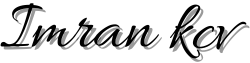In the world of visual communication, making static messages dynamic is key. Text animation is a powerful tool that brings words to life. It captures audiences and delivers messages in a way that grabs attention.
Using animated text in your projects can make storytelling more engaging. It helps viewers connect with the content better. Let’s dive into the world of text animation and see how it can boost your creative projects.
What is Text Animation?
Text animation is a creative way to make stories more engaging with motion graphics. It’s important to know what text animation is if you want to improve your designs. This method adds movement to text, turning plain words into eye-catching visuals.
Understanding the basics of text animation is key. It involves several important principles. These principles help make animations work well in digital and print media.
Understanding the Basics of Text Animation
Text animation brings words to life. Animators use motion effects to make visuals dynamic and engaging. To master text animation, you need to understand timing, easing, and sequencing.
These elements are crucial. They make sure the animated text supports the message, not just gets in the way.
Different Types of Text Animation
There are many types of text animation, each with its own creative possibilities.
- Kinetic Typography: This technique makes text move in a way that matches the words’ meaning or emotion.
- 3D Text Animations: This adds depth to text, making it look more realistic and striking.
- Animated Text Overlays: These are often used in videos to add context or highlight important points.
Each type of text animation has its own purpose. It’s important to pick the right one for the content’s tone and goal. By exploring these options, I can make stories that really grab people’s attention.
You can view my text animation portfolio and contact me for any help.
Why Use Text Animation in Your Projects?
In today’s fast-paced digital world, it’s key to stand out. Text animation is a great way to catch eyes and make presentations richer. It makes text more interesting and helps share important info in a striking way.
Enhancing Engagement with Animated Text
Animated text grabs attention better than plain text. It adds movement and variety, making viewers want to look closer. This makes the *benefits of text animation* clear, keeping viewers hooked and focused.
Animated text turns dull info into exciting stories. This makes messages stick with the audience. Using animated text can make your content unforgettable, leaving a strong mark on people.
Creating Memorable Experiences for Your Audience
The animated text has a big emotional impact. It makes messages stand out and leaves a lasting impression. This method underlines key points, helping people remember them later.
Animated text turns simple content into engaging stories. This makes your brand or project memorable. By adding animated text thoughtfully, you inform, engage, and entertain your audience.
How Do I Turn Text to Animation?
Creating text animations is a fun way to bring my ideas to life. It’s a step-by-step process that improves my skills and makes my projects better. To turn text into animation, I need to learn the right tools and techniques. I also need to avoid mistakes that could mess up my message.
Step-by-Step Guide to Creating Text Animation
To make text animation, I follow these steps:
- Concept Development: Start with a clear idea of the animation’s purpose and audience.
- Choose Software: Select an animation tool, like Adobe After Effects or Blender, that suits my skill level.
- Design the Text: Create visually appealing text that fits the project’s theme.
- Animate: Use keyframes to set the movement and transition of the text.
- Refine: Adjust timing and add effects to make it clear without overwhelming the message.
- Export: Once I’m happy, export the animation in the format I need.
Common Mistakes to Avoid in Text Animation
When making text animations, I should watch out for common mistakes:
- Over-complicating animations: Too many effects can confuse people.
- Poor timing: Inconsistent timing can mess up the animation’s flow.
- Ignoring readability: The text should always be easy to read, even when moving.
- Neglecting the purpose: If I stray from the animation’s main message, it loses its impact.
By following this guide and avoiding these mistakes, I can make text animations that grab my audience’s attention and get my message across clearly.
| Step | Description |
|---|---|
| 1 | Concept Development |
| 2 | Choose Software |
| 3 | Design the Text |
| 4 | Animate |
| 5 | Refine |
| 6 | Export |
What Software is Used to Animate Text?
Text animation is key in today’s digital world. There are many software options for different skills and needs. Let’s look at some popular text animation software and what they offer.
Popular Software Options for Text Animation
Here are some top choices for animating text:
- Adobe After Effects – A top choice, known for its powerful tools and Adobe integration.
- Blender – A free option that suits both pros and beginners with its text animation features.
- Cinema 4D – Easy to use and great for detailed text animations.
- Animaker – Great for beginners, offering a simple way to animate text online.
Features to Look for in Text Animation Software
When picking text animation software, look at these key features:
| Software | Ease of Use | Community Support | Animation Tools |
|---|---|---|---|
| Adobe After Effects | Intermediate | Extensive | Advanced |
| Blender | Steep Learning Curve | Active Community | Highly Versatile |
| Cinema 4D | User-Friendly | Strong Community | Comprehensive |
| Animaker | Beginner-Friendly | Moderate | Basic Tools |
Choosing the right software can boost your text animation skills. Know what you need and the features each offers to pick the best one for your projects.
What Website Can I Use to Make Text Animation?
Creating text animations is now easy with online tools. These tools don’t need special software, making it simple for anyone to add life to their projects. Sites like Canva, Animaker, and Moovly are great for making text animations. They have easy-to-use interfaces and lots of features.
Top Online Tools for Creating Text Animation
Looking into online text animation tools, I found some top choices for different needs:
- Canva: Canva is known for design, and it has a huge library of text animation templates. It’s easy to customize with its drag-and-drop feature.
- Animaker: Animaker is all about animation. It has pre-designed characters and backgrounds. You can control animations with a timeline feature.
- Moovly: Moovly is great for beginners with its easy templates and lots of customization options. It focuses on creativity.
Comparison of Different Text Animation Websites
I made a table to show the main features of these text animation sites:
| Website | Ease of Use | Available Templates | Customization Options |
|---|---|---|---|
| Canva | Very Easy | Extensive | High |
| Animaker | Moderate | Good | Moderate |
| Moovly | Easy | Varied | High |
Looking at these platforms, each has its own strengths. By knowing what these online tools offer, users can pick the best one for their projects.
Incorporating Stunning Text Animation into Your Workflow
Adding animated text to my projects makes the story come alive. I begin by setting clear goals and timelines for the project. This helps me blend text animation smoothly into my workflow for text animation. It also makes talking with my team easier.
Working with graphic designers is crucial. We share our ideas to make sure the animated text fits our brand. Regular meetings keep our vision clear and boost creativity.
When using animated text on social media or in marketing, keeping it consistent with our brand is key. I use templates that match our brand but still let me be creative. This approach makes our content stand out and instantly recognizable.
Before I finish any animated piece, I test it on different platforms. This step helps spot any problems before we go live. My aim is to make sure the animated text grabs the audience’s attention, no matter where they see it.
Contact me for text animation services.
Conclusion
In this summary, we’ve looked at text animation and its key role in making communication better and more engaging. It’s shown how dynamic text can grab viewers’ attention and make info more fun and memorable. From simple text animation to complex techniques and tools, making words come alive changes how we share ideas.
We’ve seen different ways and software that can take our projects to the next level. Adding animated text can make my audience’s experience better, making sure my messages stick with them. Using these methods not only makes my work better but also opens up new creative possibilities.
I suggest you try adding text animation to your projects using the tools and methods we talked about. By animating text well, you’re not just making your content look nice. You’re also making your communication and stories richer. Remember, making words come alive can change how you create content and connect with people.
Also, you can see Data Processing: From Basic to Advanced Techniques
FAQ
What is a text animation?
Text animation makes text move and look alive. It turns plain words into something that grabs your attention. This makes messages more engaging and fun to watch.
How do I turn text to animation?
Start with a clear idea of what you want. Use software like Adobe After Effects or Canva. Then, follow steps to make your text move.
What software is used to animate text?
Adobe After Effects, Blender, and Cinema 4D are great for animating text. Each has its own features. Pick one that fits your skills and project.
What website can I use to make text animation?
Websites like Canva, Animaker, and Moovly are great for text animations. They’re easy to use and have many templates to help you get started.
What are the benefits of using text animation?
Text animation grabs attention better than static text. It makes messages memorable and helps people remember what you said. This improves how well you communicate.
Are there common mistakes to avoid in text animation?
Yes, don’t make animations too complex or use too many effects. Also, don’t forget to think about how fast or slow the animation is. This keeps the viewer interested.
How can I incorporate text animation into my workflow?
Plan your project well and work with designers and animators. Make sure your animations fit your brand across all platforms, like social media and presentations.