
Best LinkedIn Profile Example and Setup
In today’s professional world, having a standout LinkedIn profile is key. LinkedIn is more than just a place to network; it’s a powerful tool for
How YouTube video SEO works and what you need to do is easier than you think.
Through this post, you are going to learn how you can grow your channel and rank your videos
It is the exact process that I used to grow my channel
We need to understand YouTube SEO, Ranking Factors, and YouTube algorithms and how they work. I’ll discuss how you can implement tasks on your channel.
So if you want to get more Watch Time and subscribers from YouTube then try to read the whole post carefully. Let’s begin
YouTube works like Google Algorithm, if you search on YouTube for “How to car drive” YouTube will show you only those videos, Don’t show you cooking videos. And factors in how YouTube determines them include e.g
Title: Of course, the title should be related to the video and the title should be written in simple and clear language.
In the title, you have to explain in very few words what the video is about.
Metadata: Fill in the correct video metadata in which language the title was written, recording date, location, translated language, caption, and all over.
Tags: You will categorize the tags in simple language to reach the video in the biggest decade. So that viewers can find your videos very easily. Do not use any harsh language
Watch Time: How long viewers watch your video after it’s published is a big deal for YouTube, so focus on attracting viewers to your video.
Engagement: Likes, Comments, Shares and Subscribers are very important on YouTube. So Your video should be helpful and informative.
Thumbnail: Try to present the content of the video beautifully through the video thumbnail. So that the viewer wants to click on your video even among many videos.
If you are new to YouTube, you should first decide what you want to make the video about. If you do not have any specific knowledge about the subject. I’d say don’t make a video on that topic.
Because you have no knowledge about that. So, you should make videos on topics that you have knowledge about.
You can create a team if necessary. You can create a group with your friends and brothers and record videos as a group. Then all of you can check what is good and what is bad.
If team building is not possible, start on your own. Of course, remember to start with what you have enough knowledge about.
Always have the right information in the video and create videos with your audience in mind. Then people will like that video and YouTube will spread that video to more viewers.
In the video, you can tell the viewers about any gifts or tips. But never give any false assurance or false information.
First, you create a large list of keywords. Later you can decide which keywords to choose from there.
After that, you have to go to the search results on YouTube and search by typing keywords related to your video. First, after writing one to two words, below YouTube will suggest many keywords, you should make a list of those keywords.
Because by writing these keywords and searching on YouTube, it is saved in YouTube’s algorithm. So from here, you try to get more keywords.
In the second step, open two or three top-view videos related to your video and take the keywords inside their videos.
Because they came to the top with the keywords inside their videos. So you check what keywords they are ranking for and list those keywords.
I discuss this in more detail below.
With the help of Vidiq extension, you can find target keywords. And with the help of this extension, you can see the keywords of other’s videos.
You will get all the ideas about the keywords you want your video to rank for, the search volume of the keywords, competitors, and how helpful the keywords are for your video.

The TubeBuddy extension lets you do keyword research on videos using it. And you can analyze what is good and what is bad.

For all time you should choose keywords with high search volume but low competition.
In the third step:
You need to recharge the keywords from Google. Because a big part views of the YouTube platform comes from Google. So if you can rank YouTube videos with Google’s keyboard, you will get double views, YouTube views, and Google views as a bonus.
From the keywords that Google ranks the videos for, you have to choose the right keywords and put them in the metadata of your video.

You can see how to do research in Google in the picture. If you don’t take the fact that there is more competition in Google, exclude it from your list.
If your channel is new and has very few views and subscribers, don’t use high search volume keywords.
Searching with these keywords will show the videos of those whose videos are already ranked. Your video won’t show, you’ll need to rank for keywords with low search volume.


The Ahrefs tool is mainly popular for ranking websites, but you can also use this tool to do keyword research for YouTube videos.
One of its popular options is Keyword Explore, which allows you to view your keyword’s monthly search volume, CPC, and more, making your keyword research easier.

With the help of it, you can easily find keywords for YouTube.
You can see in the picture that YouTube is selected, and country and language are selected next to it.
This is how you can select keywords over specific countries and languages.

In addition to optimizing the written content, you’ll first use an SEO tool to determine the content you want your video to focus on. (You can also take the help of keyword research experts).
Once you’ve identified your keywords, add them to your video files before uploading them to YouTube
One subject to keep in mind is to choose the right keywords, for example, if your video is “car driving” then your video file name should be “car driving tips”.
The first thing that catches your eye when searching for a video is the title This often determines whether you click to watch the video or not; So the name should be obvious, moreover, it should be clear and concise.
While your keywords play an important role in your video title, it also helps if the title is similar to what your target audience is looking for.
Optimizing your title for content is a good idea, as long as the content fits the title and says exactly what your audience will see.
Finally, make sure your name is short and I recommend limiting it to 60 characters.
Enter your chosen keyword in the description and write a description that matches the keyword.
First, according to Google, the character limit for YouTube video descriptions is 1,000 characters. Remember that most of your visitors will come here to watch a video, not read an article.
You can also specify 1000 words in the description box, but keep in mind that YouTube shows the first two to three lines. After that, viewers must click “Show More” to see the full image. So try to keep the important words within the first three lines.
Subtitles must be added to videos, especially for those who watch videos without volume. You will find the menu in video editing software to add subtitles, also you can hire video editor experts.
YouTube recommends using tags to let viewers know what your video is about. But you’re not just telling this to your audience, you’re also describing YouTube itself. YouTube uses tags to understand the context and context of videos.
This way YouTube will know how to link your video with similar videos, thus increasing the reach of your content. But choose your writing carefully. Don’t use irrelevant tags. Start with your most important keywords and include a good mix of keywords and longtail keywords (for example, keywords that answer questions like “What should I do?”).
Your video thumbnail is the main image that viewers see when scrolling through your video list. These thumbnails, along with the video title, inform viewers about the content of the video.
Although you can choose one of YouTube’s thumbnail-generating, But I recommend uploading custom thumbnails. YouTube recommends using images that are 1280×720 pixels and saved as jpg/gif/png files that are 2 MB or smaller. If you follow these rules, you can ensure that your thumbnails display at the same height on multiple platforms.
To create a custom thumbnail you can watch YouTube videos and also you can the help of thumbnail creation experts.
Canva is a boon for graphic designers and all those who work online.
Those who don’t know Photoshop can easily use Canva to design YouTube thumbnails and social media post pictures.
It can be used in both free and paid ways.
You will find many videos on YouTube and you can create thumbnails for your videos very nicely.

Video subtitles and close captions highlight important keywords to viewers, which helps boost YouTube optimization.
To add subtitles to videos you need to add subtitles during video editing or you can add subtitles to YouTube videos by typing them separately.
You can shorten the subtitles, if you don’t want to publish all the words of the video in the form of subtitles, then you can add the important words in the form of subtitles.
If you want to add closed captions after uploading the video, then enter studio.youtube.com select the video you want to add subtitles to, and Click Edit to add subtitles.
Cards: Cards and End Screen you will get when publishing a video.
In the card, you add the video that you want to show the audience after or before this video.
For example, if the video that viewers are watching now is the second episode of Car Driving. Then, you can add the video of the first episode.

And you will say that the video of the first episode has been added, Those who have not seen the first episode can watch it from the card or the description, and give the link to the first video in the description box.

End-Screen: In the picture, you can see the position of End-Screen and Cards. Like cards, the End-Screen provides various information to the audience, such as if this video is the second part of your car driving, then the End-Screen, will add the link to the third part.
You have to do this after you become a publicist of the third episode.
Then, the audience will get the video of the third part after watching the second part of the video.

Hashtags: In the case of YouTube, hashtags work like LinkedIn and Instagram platforms.
Add your video-related hashtags to the description. Add one or two to the title, but remember not to overdo it because YouTube constantly checks for spamming.

Playlists: Your YouTube channel can have many types of videos. Like car driving, car driving license, car tips and tricks, expressway car driving tips, etc.
Create playlists to categorize all these videos. For example, create a playlist for Car Tips and Tricks, and add all Car Tips videos to this playlist.
And if you add a link to this playlist on the end screen, cards, or description box of the video, the viewers who come to your channel to watch the video of tips and tricks will get the complete playlist. And they will watch the rest of your videos.

Be sure to use time stamps on large videos, it increases the SEO rank and helps the YouTube algorithm to understand which part of the video is made on which topic.
Viewers often don’t want to watch long videos, in this case, time stamps will be very useful for you.
Viewers will watch a specific part of the video if they like it then they will watch the entire video.
You can edit timestamps in two ways, inside YouTube Studio and manually.
You will see that suddenly one or two of your videos are getting a lot of viewers.
If you look like this, you can enter YouTube analytics and see which keywords your videos are getting more viewers for.
You can create videos later with keyword ideas from here.
And with the help of these keywords, you can optimize the rest of the videos.

Here you will get details for which keywords your videos are improving and for which other keywords viewers are watching your videos.
You can use the keywords that viewers find your videos for in the title and description of your other videos and in the tags section.
But do not use in all videos because all your videos are not related to the same keyword.
Don’t use your car driving-related keywords in car license videos, YouTube will penalize you for spamming like that.
Try to reply to all comments that viewers make on your video, and pin a comment from within.
In that case, the signal will go to the YouTube algorithm that your video is good and the audience will come to watch your video and see the good comment first.
It’s a smart strategy.

Video category is crucial to ensure your video belongs to a specific category.
If the video is science-related, give the science category.
If it is a comedy, give the category in the entertainment.
You will get many categories on YouTube, you must add the category related to your video. So, the algorithm will know which category your video belongs to, and YouTube will present your videos to that audience.

After the viewers search YouTube by typing a specific keyword, YouTube shows them many videos.
From there the more clicks on the video the higher the CTR of that video.
If your video is clicked by the audience more times (meaning if you want to increase the CTR of your video) then the audience must like it.
then the audience will click on your video instead of clicking on other videos and thus the CTR of your video will increase.
If the CT of the video increases, the signal will reach the YouTube algorithm. This video is very good, so the audience is watching it again and again.
Then YouTube will automatically show your video in the top search.
In the video, you tell the audience to subscribe because many people leave after watching the video and don’t remember to subscribe.
Believe me, this is very important, you try a few videos and your number of subscribers will increase day by day.
Also can show the customer subscribing scene inside the video in the form of animation or text.
When the audience subscribes to your channel after watching the video, a signal will go to YouTube that this video is informative, and then YouTube itself will promote your video.
Quora: You can share your videos on Quora but not spamming. Search by typing your video keyword in Quora and you will see those who are looking for answers to such questions, you will answer the questions according to your ability and share the link of the video with the answer.
By sharing videos like this you will get very high-quality views at the end of the month. Never share direct video links
Website: Write a blog about your video on your website and share the video there so that your website visitors can easily find and watch the video.
So, the signal will go to Google that the video is of very good quality, in that case, Google will rank the video from your website.
Don’t forget to let us know how far your channel has progressed
Writer: Imran Khan. 
In today’s professional world, having a standout LinkedIn profile is key. LinkedIn is more than just a place to network; it’s a powerful tool for
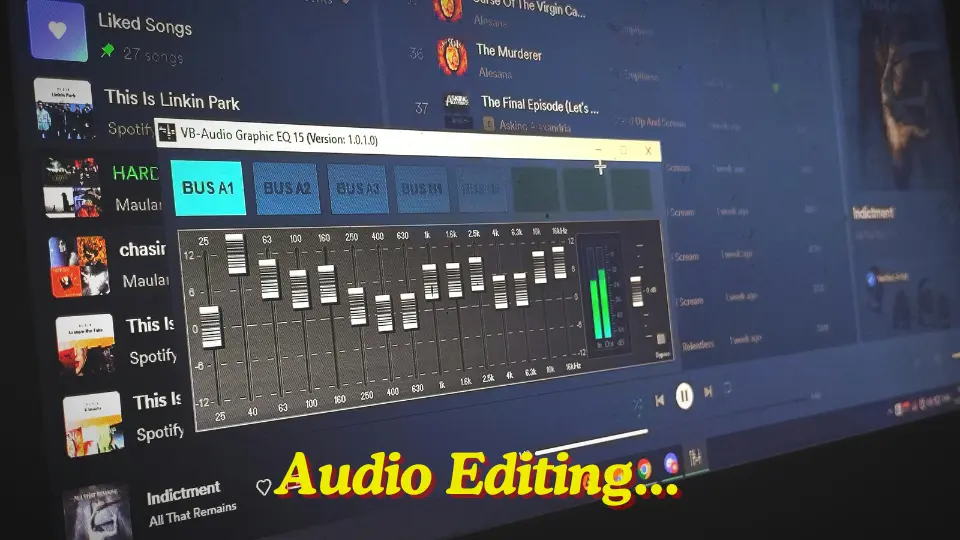
Audio editing is key for anyone wanting to boost their sound quality. It’s essential for music production, podcasts, or film. With the right tips, I

I’ve always searched for the best tools to improve my digital photos. Whether you’re a pro or just for fun, the right online photo editor

In today’s fast-paced digital world, having a strong LinkedIn marketing strategy is key for professionals. It helps them get noticed and connect with others who

In today’s fast-paced retail world, Point of Sale Marketing is key. I’ll show how POS Marketing can make checkout better and increase sales. The time
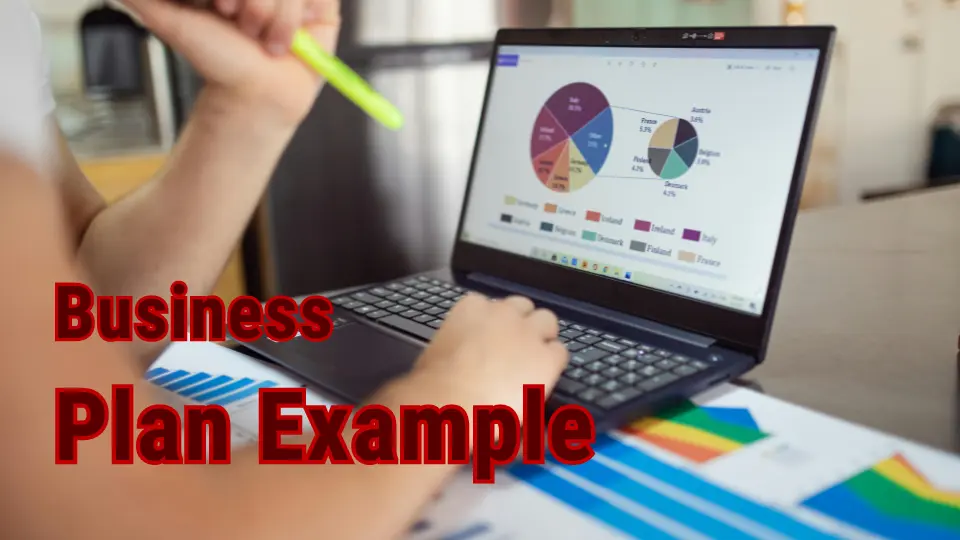
Starting a business is exciting and a bit scary. That’s why a good business plan is key. This guide will show you why a detailed

In today’s fast business world, knowing how to manage a supply chain is key. It’s vital for any company wanting to be efficient and successful.

Project management is a key skill set that helps ensure projects run smoothly. It includes many activities and methods. In today’s fast business world, knowing
Anytime 70% to 78% discount and get free Domain.
Explore
Create a Pro account now to get the best